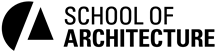Class Folders
Each semester a folder is created on the SARC-CLASSES share for each A-School course being taught. The folder and it's permissions are generated automatically based on SIS information.
- Folder Name - A combination of the Course Name, Instructor Last Name, and Semester from SIS. (Ex., ALAR7020-Sieweke-SPR2016)
- Access - Permissions to the folders are based on Student Enrollment and Instructors from SIS
- Student Access is updated each weekday morning during the Add/Drop period
- Secondary Instructors and TAs recorded in SIS for the course will also have automatic access
When two or more SIS registered courses are co-taught as if they are one course, the auto-generated folders will not automatically catch this, and you will have a separate folder for each by default. To address this we Combine Folders. A Combined Folder is used as a common folder across each of the courses.
Please request a Combined Folder using the IT Service Request.
- Combined Courses are not indicated in SIS. Therefore, they must be requested. Combined Folders are not auto-generated.
- In the Service Request please list the SIS names of the courses to be combined (Ex., PLAC5812 & SARC8812)
- All folder changes will only be completed at the request of the instructor of that course. Please DO NOT ask students or TAs to make a request. It will be denied.
- If the combined courses are taught by multiple instructors, each instructor must consent to the action. The action will not be completed without the instructor's consent.
- Please forward the auto-reply from the Service Request System to the other instructors keeping the ASchool Service Request address in the cc list.
- That instructor can then give consent by Replying-To-All with 'I agree' in the message.
When two or more SIS registered courses would like to share files but still retain their individual folders, a shared folder can be created at the instructor(s) request.
A shared folder allows access by all students, TAs, and instructors of the participating courses. The individual course folders remain as-is with only the course members having access.
Please request a Shared Folder using the IT Service Request.
- Shared Courses are not indicated in SIS. Therefore, they must be requested. Shared Folders are not auto-generated.
- In the Service Request please list the SIS names of the courses to be combined (Ex., ARCH1030-Root & ARCH1030-Stein)
- All folder changes will only be completed at the request of the instructor of that course. Please DO NOT ask students or TAs to make a request. It will be denied.
- If the shared courses are taught by multiple instructors, each instructor must consent to the action. The action will not be completed without the instructor's consent.
- If you are the first requestor, please forward the auto-reply from the Service Request System to the other instructors keeping the ASchhol Service Request address in the cc field.
- That instructor can then give consent by Replying-To-All with 'I agree' in the message.