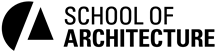Set Up Your Computer
Beyond general WiFi and email at UVA, connect to things you'll use in the A-School specifically.
First: GET SETUP AT UVA
- Setup your UVA Accounts and Login. (if you have not already)
Second: CONNECT TO A-SCHOOL RESOURCES
This connects your laptop to printers and collaboration folders that we use all the time. For this you need to be on-grounds on WiFi (see above) or connected to UVA through the VPN (see below).
Third: GET SOFTWARE
What you need will depend on your program of study and year. You don't need everything and certainly not all at the start, but there are several common things most everyone needs.
CONNECTING FROM OFF-GROUNDS:
If you're off-grounds in an apartment, at home in China, traveling to Venice, or just went to your parents for the weekend and need access, you will need the UVA Anywhere VPN. This makes your computer act like it is on-grounds and lets you connect to drives, printers, the library, and lots of other useful things at UVA when you managed to escape grounds for a little bit.